解决GNU Radio+USRP实现OFDM收发在接收端QPSK星座图映射无“抖动”问题_基于gnuradio与usrp的qpsk-程序员宅基地
前言
本文记录在 GNU Radio+USRP 实现 OFDM 收发时,在接收端 QPSK 星座图映射无“抖动”问题的解决方法,
一、遇到的问题
我遇到的问题是,现在搭建的 OFDM 模型在接收端做信道均衡时,接收端的 QPSK 星座图映射在有噪声的情形下并没有出现 “抖动” 现象。如下图所示,可以看到 OFDM 头和负载的 BSPK 和 QPSK 都是比较规则的。
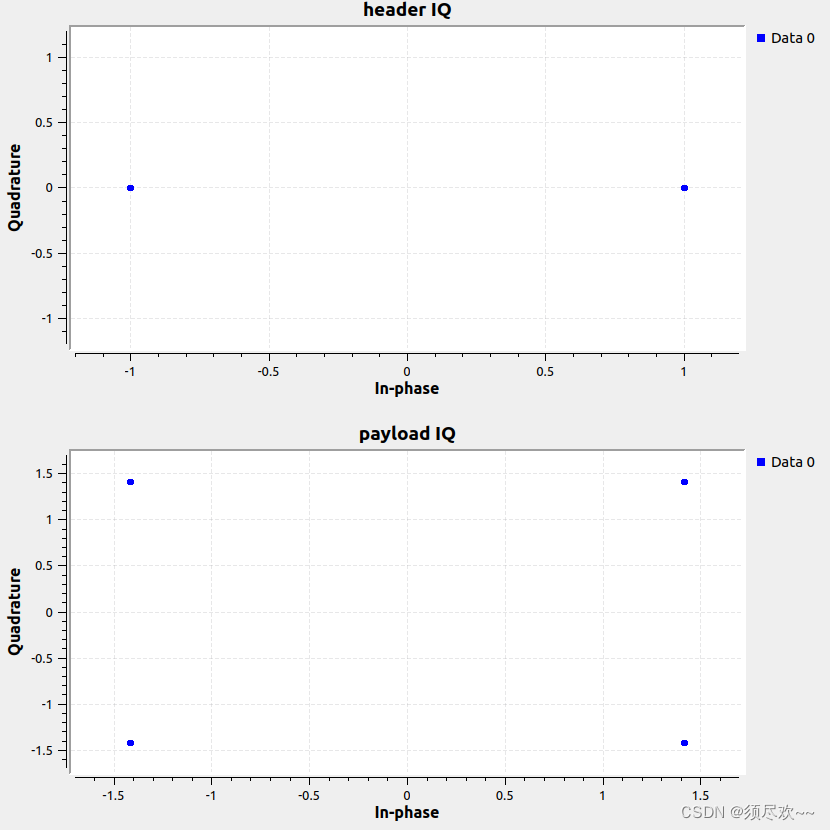
经过初步的分析,问题应当是出在了接收端的 “信道均衡模块” (OFDM Frame Equalizer Module), 这个模块不仅仅进行了信道估计和信道均衡,同时进行了最小距离分析并把含有噪声的点强行 “拉回” 星座图上的标准映射点。这个与我们一般意义下理解的“信道均衡” 是不同的,一般不会“拉回去” 。所以,现在的任务就是找出与 equalizer 相关的 .h 和 .cc 文件,阅读源代码,并对源代码进行修改。
二、解决方案
在 gnuradio/gr-digital/include/gnuradio/digital/ 文件夹下找到了所有与 equalizer 有关的 .h 文件
在 gnuradio/gr-digital/lib/ 文件夹下找到了所有上述.h 文件对应的.cc 源文件
最后直接定位到 ofdm_equalizer_simpledfe.cc
其源文件完整源码如下:
/* -*- c++ -*- */
/* Copyright 2012 Free Software Foundation, Inc.
*
* This file is part of GNU Radio
*
* GNU Radio is free software; you can redistribute it and/or modify
* it under the terms of the GNU General Public License as published by
* the Free Software Foundation; either version 3, or (at your option)
* any later version.
*
* GNU Radio is distributed in the hope that it will be useful,
* but WITHOUT ANY WARRANTY; without even the implied warranty of
* MERCHANTABILITY or FITNESS FOR A PARTICULAR PURPOSE. See the
* GNU General Public License for more details.
*
* You should have received a copy of the GNU General Public License
* along with GNU Radio; see the file COPYING. If not, write to
* the Free Software Foundation, Inc., 51 Franklin Street,
* Boston, MA 02110-1301, USA.
*/
#ifdef HAVE_CONFIG_H
#include "config.h"
#endif
#include <gnuradio/digital/ofdm_equalizer_simpledfe.h>
namespace gr {
namespace digital {
ofdm_equalizer_simpledfe::sptr
ofdm_equalizer_simpledfe::make(int fft_len,
const gr::digital::constellation_sptr& constellation,
const std::vector<std::vector<int>>& occupied_carriers,
const std::vector<std::vector<int>>& pilot_carriers,
const std::vector<std::vector<gr_complex>>& pilot_symbols,
int symbols_skipped,
float alpha,
bool input_is_shifted)
{
return ofdm_equalizer_simpledfe::sptr(new ofdm_equalizer_simpledfe(fft_len,
constellation,
occupied_carriers,
pilot_carriers,
pilot_symbols,
symbols_skipped,
alpha,
input_is_shifted));
}
ofdm_equalizer_simpledfe::ofdm_equalizer_simpledfe(
int fft_len,
const gr::digital::constellation_sptr& constellation,
const std::vector<std::vector<int>>& occupied_carriers,
const std::vector<std::vector<int>>& pilot_carriers,
const std::vector<std::vector<gr_complex>>& pilot_symbols,
int symbols_skipped,
float alpha,
bool input_is_shifted)
: ofdm_equalizer_1d_pilots(fft_len,
occupied_carriers,
pilot_carriers,
pilot_symbols,
symbols_skipped,
input_is_shifted),
d_constellation(constellation),
d_alpha(alpha)
{
}
ofdm_equalizer_simpledfe::~ofdm_equalizer_simpledfe() {
}
void ofdm_equalizer_simpledfe::equalize(gr_complex* frame,
int n_sym,
const std::vector<gr_complex>& initial_taps,
const std::vector<tag_t>& tags)
{
if (!initial_taps.empty()) {
d_channel_state = initial_taps;
}
gr_complex sym_eq, sym_est;
for (int i = 0; i < n_sym; i++) {
for (int k = 0; k < d_fft_len; k++) {
if (!d_occupied_carriers[k]) {
continue;
}
if (!d_pilot_carriers.empty() && d_pilot_carriers[d_pilot_carr_set][k]) {
d_channel_state[k] = d_alpha * d_channel_state[k] +
(1 - d_alpha) * frame[i * d_fft_len + k] /
d_pilot_symbols[d_pilot_carr_set][k];
frame[i * d_fft_len + k] = d_pilot_symbols[d_pilot_carr_set][k];
} else {
sym_eq = frame[i * d_fft_len + k] / d_channel_state[k];
// The `map_to_points` function will treat `sym_est` as an array
// pointer. This call is "safe" because `map_to_points` is limited
// by the dimensionality of the constellation. This class calls the
// `constellation` class default constructor, which initializes the
// dimensionality value to `1`. Thus, Only the single `gr_complex`
// value will be dereferenced.
d_constellation->map_to_points(d_constellation->decision_maker(&sym_eq),
&sym_est);
d_channel_state[k] = d_alpha * d_channel_state[k] +
(1 - d_alpha) * frame[i * d_fft_len + k] / sym_est;
frame[i * d_fft_len + k] = sym_est;
}
}
if (!d_pilot_carriers.empty()) {
d_pilot_carr_set = (d_pilot_carr_set + 1) % d_pilot_carriers.size();
}
}
}
} /* namespace digital */
} /* namespace gr */
我们需要对其进行修改,有关其修改内容及解决办法已放到文末,有需求的通信爱好者可以自取。
三、重新编译安装
首先进入安装的时候的 gnuradio 文件夹下,之后进入 build 文件夹下,在这个文件夹下开启 terminal
之后在 terminal 中输入下面命令:
cd workarea/gnuradio/build
cmake -DCMAKE_BUILD_TYPE=Release -DPYTHON_EXECUTABLE=/usr/bin/python3 ../
make -j4
sudo make install
sudo ldconfig
四、验证
打开 OFDM 工程,运行可以看到下面界面:
1、发端效果图:
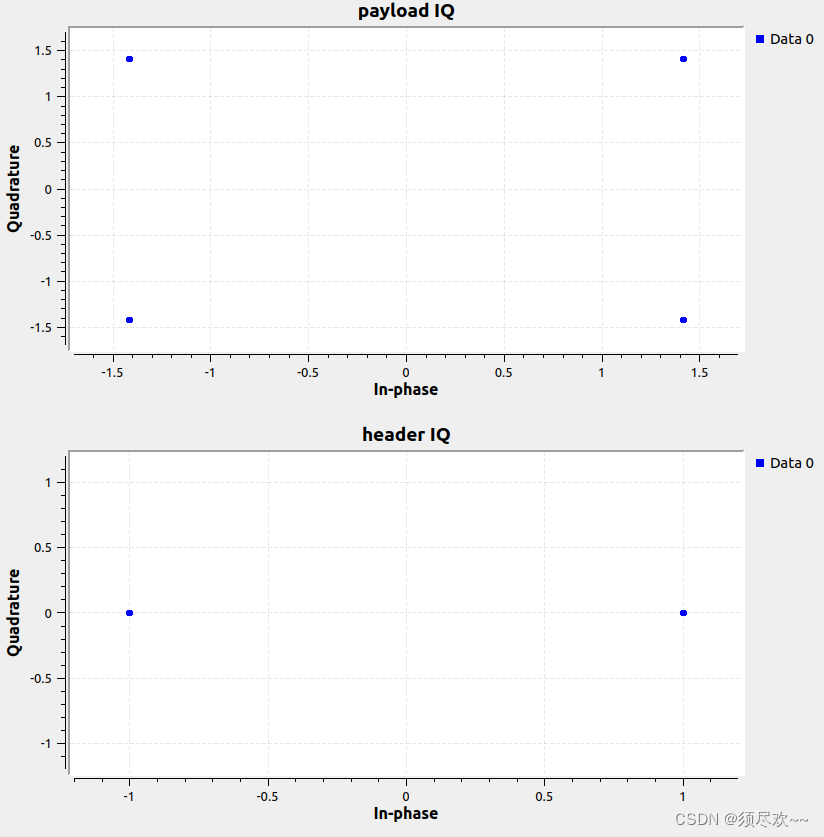
2、收端效果图
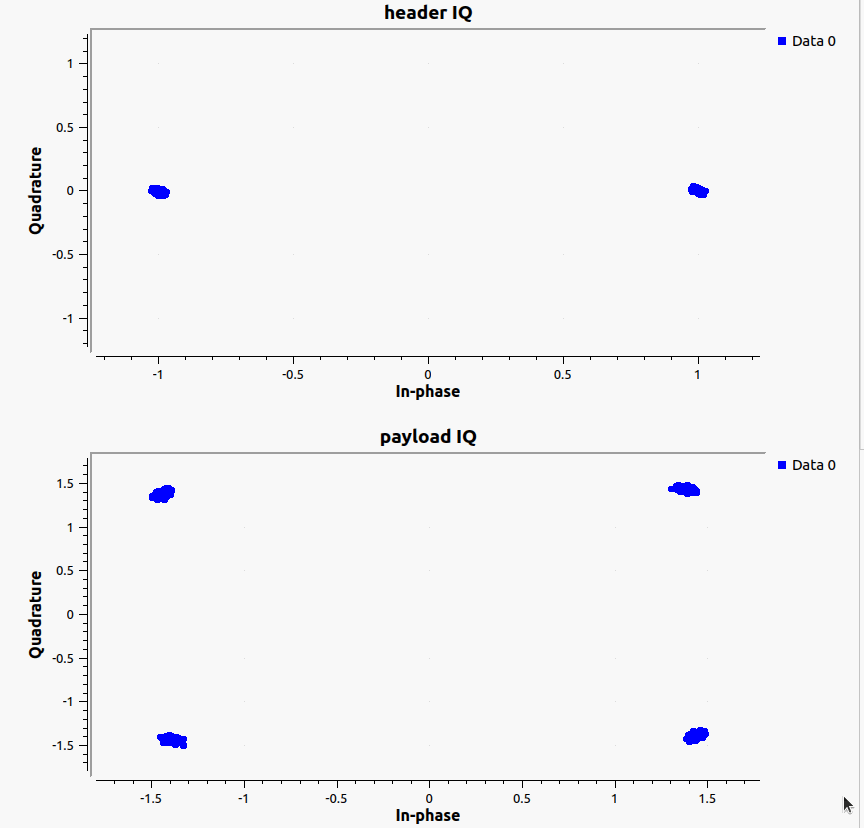
可以看到目前属于正常的状态
五、资源自取
链接:解决GNU Radio+USRP实现OFDM收发在接收端QPSK星座图映射无“抖动”问题
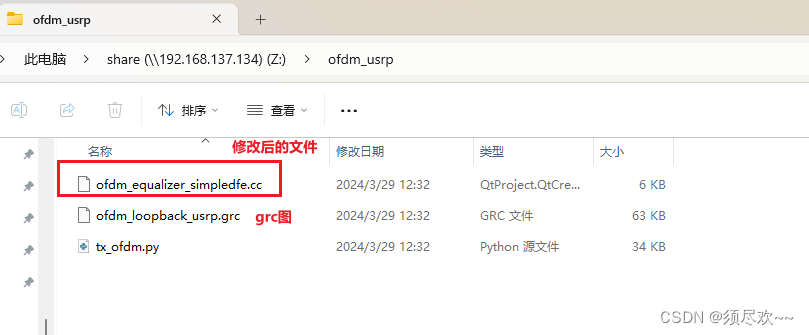
我的qq:2442391036,欢迎交流!
智能推荐
while循环&CPU占用率高问题深入分析与解决方案_main函数使用while(1)循环cpu占用99-程序员宅基地
文章浏览阅读3.8k次,点赞9次,收藏28次。直接上一个工作中碰到的问题,另外一个系统开启多线程调用我这边的接口,然后我这边会开启多线程批量查询第三方接口并且返回给调用方。使用的是两三年前别人遗留下来的方法,放到线上后发现确实是可以正常取到结果,但是一旦调用,CPU占用就直接100%(部署环境是win server服务器)。因此查看了下相关的老代码并使用JProfiler查看发现是在某个while循环的时候有问题。具体项目代码就不贴了,类似于下面这段代码。while(flag) {//your code;}这里的flag._main函数使用while(1)循环cpu占用99
【无标题】jetbrains idea shift f6不生效_idea shift +f6快捷键不生效-程序员宅基地
文章浏览阅读347次。idea shift f6 快捷键无效_idea shift +f6快捷键不生效
node.js学习笔记之Node中的核心模块_node模块中有很多核心模块,以下不属于核心模块,使用时需下载的是-程序员宅基地
文章浏览阅读135次。Ecmacript 中没有DOM 和 BOM核心模块Node为JavaScript提供了很多服务器级别,这些API绝大多数都被包装到了一个具名和核心模块中了,例如文件操作的 fs 核心模块 ,http服务构建的http 模块 path 路径操作模块 os 操作系统信息模块// 用来获取机器信息的var os = require('os')// 用来操作路径的var path = require('path')// 获取当前机器的 CPU 信息console.log(os.cpus._node模块中有很多核心模块,以下不属于核心模块,使用时需下载的是
数学建模【SPSS 下载-安装、方差分析与回归分析的SPSS实现(软件概述、方差分析、回归分析)】_化工数学模型数据回归软件-程序员宅基地
文章浏览阅读10w+次,点赞435次,收藏3.4k次。SPSS 22 下载安装过程7.6 方差分析与回归分析的SPSS实现7.6.1 SPSS软件概述1 SPSS版本与安装2 SPSS界面3 SPSS特点4 SPSS数据7.6.2 SPSS与方差分析1 单因素方差分析2 双因素方差分析7.6.3 SPSS与回归分析SPSS回归分析过程牙膏价格问题的回归分析_化工数学模型数据回归软件
利用hutool实现邮件发送功能_hutool发送邮件-程序员宅基地
文章浏览阅读7.5k次。如何利用hutool工具包实现邮件发送功能呢?1、首先引入hutool依赖<dependency> <groupId>cn.hutool</groupId> <artifactId>hutool-all</artifactId> <version>5.7.19</version></dependency>2、编写邮件发送工具类package com.pc.c..._hutool发送邮件
docker安装elasticsearch,elasticsearch-head,kibana,ik分词器_docker安装kibana连接elasticsearch并且elasticsearch有密码-程序员宅基地
文章浏览阅读867次,点赞2次,收藏2次。docker安装elasticsearch,elasticsearch-head,kibana,ik分词器安装方式基本有两种,一种是pull的方式,一种是Dockerfile的方式,由于pull的方式pull下来后还需配置许多东西且不便于复用,个人比较喜欢使用Dockerfile的方式所有docker支持的镜像基本都在https://hub.docker.com/docker的官网上能找到合..._docker安装kibana连接elasticsearch并且elasticsearch有密码
随便推点
Python 攻克移动开发失败!_beeware-程序员宅基地
文章浏览阅读1.3w次,点赞57次,收藏92次。整理 | 郑丽媛出品 | CSDN(ID:CSDNnews)近年来,随着机器学习的兴起,有一门编程语言逐渐变得火热——Python。得益于其针对机器学习提供了大量开源框架和第三方模块,内置..._beeware
Swift4.0_Timer 的基本使用_swift timer 暂停-程序员宅基地
文章浏览阅读7.9k次。//// ViewController.swift// Day_10_Timer//// Created by dongqiangfei on 2018/10/15.// Copyright 2018年 飞飞. All rights reserved.//import UIKitclass ViewController: UIViewController { ..._swift timer 暂停
元素三大等待-程序员宅基地
文章浏览阅读986次,点赞2次,收藏2次。1.硬性等待让当前线程暂停执行,应用场景:代码执行速度太快了,但是UI元素没有立马加载出来,造成两者不同步,这时候就可以让代码等待一下,再去执行找元素的动作线程休眠,强制等待 Thread.sleep(long mills)package com.example.demo;import org.junit.jupiter.api.Test;import org.openqa.selenium.By;import org.openqa.selenium.firefox.Firefox.._元素三大等待
Java软件工程师职位分析_java岗位分析-程序员宅基地
文章浏览阅读3k次,点赞4次,收藏14次。Java软件工程师职位分析_java岗位分析
Java:Unreachable code的解决方法_java unreachable code-程序员宅基地
文章浏览阅读2k次。Java:Unreachable code的解决方法_java unreachable code
标签data-*自定义属性值和根据data属性值查找对应标签_如何根据data-*属性获取对应的标签对象-程序员宅基地
文章浏览阅读1w次。1、html中设置标签data-*的值 标题 11111 222222、点击获取当前标签的data-url的值$('dd').on('click', function() { var urlVal = $(this).data('ur_如何根据data-*属性获取对应的标签对象