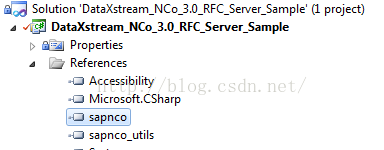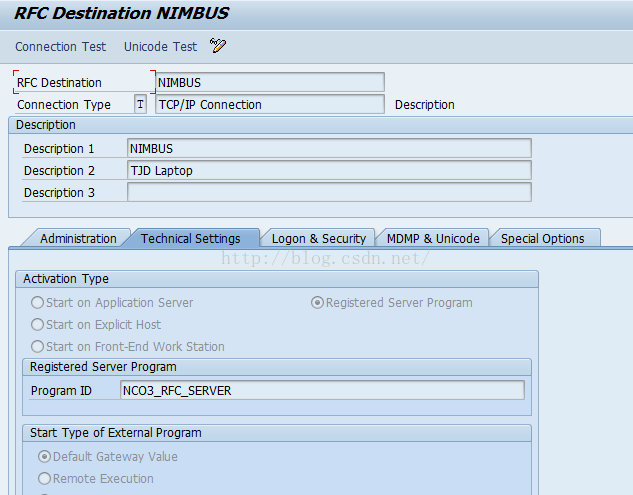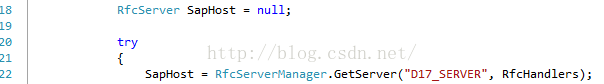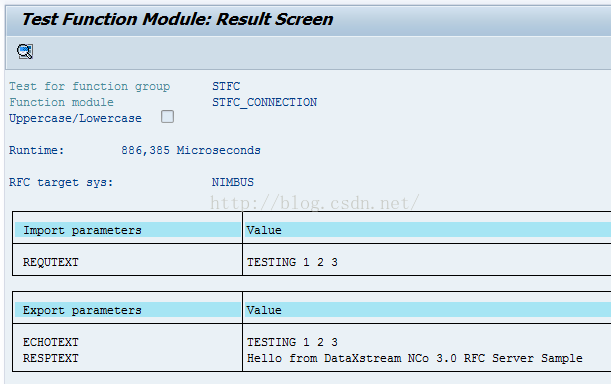Build an RFC Server with NCo 3.0 – A Step-By-Step Guide_nco prior to 3.0.3 did not accept duplicate parame-程序员宅基地
技术标签: SAP&接口 Build an RFC Server
SAP .NET Connector 2.0 offered a couple of different sample projects that were instrumental in my learning process. As I mentioned in my post detailing the steps to build an RFC client, SAP no longer supplies code samples with SAP .NET Connector (NCo) 3.0. So, I decided to make available some code examples created by my colleague, Terry DeBruicker.
This blog describes how to build a simple RFC Server using the SAP NCo 3.0. The sample program implements RFC STFC_CONNECTION. STFC_CONNECTION is a good example to use because it contains both importing and exporting parameters.
Click here to request a .zip file containing a copy of the source code.
Along with the SAP .Net Connector 3.0, we are using Microsoft Visual Studio 2010 and the Microsoft .Net Framework 4.0 to build our sample. Prior to starting, you will have to download and install NCo 3.0 (OSS login required).
Setting up the Project
Using Visual Studio 2010, create a new console project. In the project properties, be sure to set the Target Framework to .Net Framework 4.0.
Next, add references to the SAP .Net Connector 3.0. There are two DLLs, sapnco.dll and sapnco_utils.dll.
Using App.Config to define the SAP Connections
There are several methods you can use in your solutions to define a particular SAP host. For this simple example, we are using an app.config file to define our SAP host connection information.
One of the biggest differences between NCo 3.0 and NCo 2.0 is how function metadata is retrieved and stored. With NCo 2.0 the function metadata was downloaded from an SAP system at design time and persisted as proxy objects that were compiled with the rest of your solution. NCo 3.0 needs to access this metadata at runtime. There are two methods for providing this metadata. One method is to create the metadata in your .NET code. The other method is to rely on the metadata stored in the SAP system. For this example, we will rely on the SAP system to provide RFC metadata. This metadata is retrieved using special built-in RFCs. Therefore, not only will our program act as an RFC server, it will also need to act as an RFC client.
For basic RFC server configuration, there are two configuration sections that are used, <ClientSettings> and <ServerSettings>. Ensure that the app.config file has a <sectionGroup> tag for both client and server settings.
An RFC server configuration is linked to a RFC repository by use of the REPOSITORY_DESTINATION attribute. To be able to access function metadata, this attribute must match the name of a destination configuration in the client settings section.
All SAP NCo 3.0 RFC servers communicate with SAP through a SAP service called the gateway. The server settings configuration section defines how the program connects to the SAP gateway. In the servers section, the NAME field identifies this app.config entry to our program. The SAP .Net Connector 3.0 will use the values in the GWHOST, GWSERV, and PROGRAM_ID fields to register our program on the SAP Application Gateway. The PROGRAM_ID specified here must match the Registered Server Program ID specified in the RFC destination.
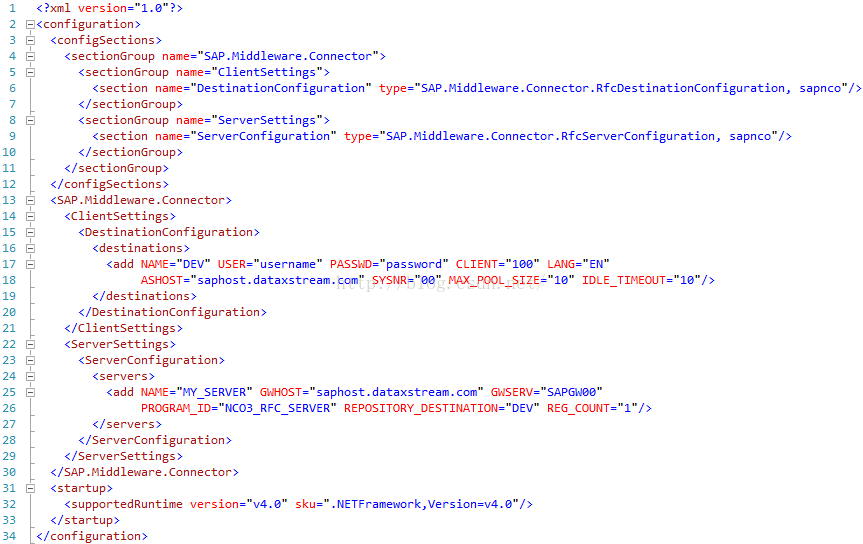
The SAP RFC Function Interface
SAP transaction SE37 can be used to determine the parameters for the STFC_CONNECTION function. This describes what parameters will be passed to our function, and what results are expected.
In this example, we expect to receive parameter REQUTEXT, which will be returned to the caller in ECHOTEXT. We also return a text string to the caller in field RESPTEXT.
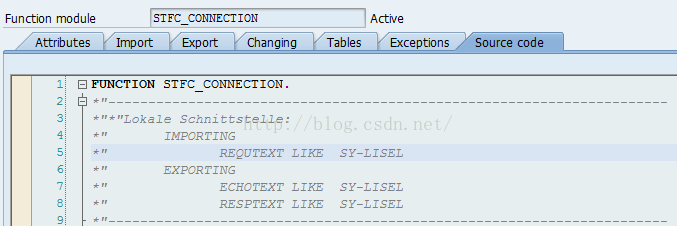
SAP transactoin SM59 is used to configure the SAP RFC Destination. In this example, the name of the RFC Destination (NIMBUS) is the name of the development computer that is running the RFC Server. The registered program ID (NCO3_RFC_SERVER) matches our app.config file.
The Code
As an Nco developer, one of my favorite changes brought about by Nco 3.0 is how RFC server functionality is implemented. Instead of overriding generated stub method, we need to implement one or more class methods that will process the incoming RFC calls. For this there are several possibilities:
- The first option is to create one static method corresponding to each SAP function module to be implemented. Assigning a SAP function module to a method is done by decorating the method with the RfcServerFunction attribute.
- The second method is to create one static method for that handles all SAP function modules. This is called the “default” method. Use the same RfcServerFunction method decoration as the previous option, but denote that the method is the defualt RFC handler. The Name attribute is irrelevant in this case. These two methods for RFC Function handling can be combined in the same project.
It is also possible to use either of the two previous options with instance methods instead of static methods. For the purposes of this example, we will use a static method to implement our RFC Server.
We will create a class that exposes a method that can be called via SAP RFC. In our example that class is named DxsRfcServer and it contains one method that will supply the STFC_CONNECTION functionality. Now perform the following steps to implement class.
- Provide the RFC callable code. This is done in our DxsRfcServer class, where we have a method defined. The RfcServerFunction code attribute on line 59 identifies this function to the SAP .Net Connector as the method that implements SAP function STFC_CONNECTION. On line 60 is where we are passed two parameters that contain all of the information we need to execute our function. The IRfcFunction interface provides access to parameter values. In this case we use the .GetString() method on line 69 to extract the value of the REQUTEXT parameter. We also can return values to the RFC caller using the IRfcFunction interface by using the.SetValue() method as seen in lines 69-70.
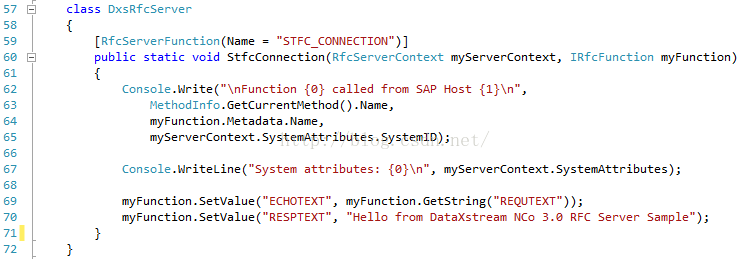
2.Create an array of types, with just one element that refers to our DxsRfcServer class.
3.Register the array with an RfcServer object. Notice that on line 22, the first parameter to the .GetServer() method is the NAME field of the servers section in app.config.
4.Start the RFC server.
5.At this time, the SAP system has visibility of our program running on the application gateway. (SAP transaction SMGW Goto menu->Logged On Clients)
6.Use the test function screen in transaction SE37 to test the new function. The RFC Target System is set to the name of the RFC destination created in the previous step (in this case it is our development system name).
Here are the results:
7.The command console will also display some useful information:
The rest of the code is regular Windows Console programming and is very straight forward.
Additional Information
Follow these links for more information about NCo 3.0 programming:
- Webinar: SAP NCo 3.0 – Best Practice Guide for Upgrade from .NET Connector 2.0
- Source Code: RFC Server with NCo 3.0
智能推荐
oracle 12c 集群安装后的检查_12c查看crs状态-程序员宅基地
文章浏览阅读1.6k次。安装配置gi、安装数据库软件、dbca建库见下:http://blog.csdn.net/kadwf123/article/details/784299611、检查集群节点及状态:[root@rac2 ~]# olsnodes -srac1 Activerac2 Activerac3 Activerac4 Active[root@rac2 ~]_12c查看crs状态
解决jupyter notebook无法找到虚拟环境的问题_jupyter没有pytorch环境-程序员宅基地
文章浏览阅读1.3w次,点赞45次,收藏99次。我个人用的是anaconda3的一个python集成环境,自带jupyter notebook,但在我打开jupyter notebook界面后,却找不到对应的虚拟环境,原来是jupyter notebook只是通用于下载anaconda时自带的环境,其他环境要想使用必须手动下载一些库:1.首先进入到自己创建的虚拟环境(pytorch是虚拟环境的名字)activate pytorch2.在该环境下下载这个库conda install ipykernelconda install nb__jupyter没有pytorch环境
国内安装scoop的保姆教程_scoop-cn-程序员宅基地
文章浏览阅读5.2k次,点赞19次,收藏28次。选择scoop纯属意外,也是无奈,因为电脑用户被锁了管理员权限,所有exe安装程序都无法安装,只可以用绿色软件,最后被我发现scoop,省去了到处下载XXX绿色版的烦恼,当然scoop里需要管理员权限的软件也跟我无缘了(譬如everything)。推荐添加dorado这个bucket镜像,里面很多中文软件,但是部分国外的软件下载地址在github,可能无法下载。以上两个是官方bucket的国内镜像,所有软件建议优先从这里下载。上面可以看到很多bucket以及软件数。如果官网登陆不了可以试一下以下方式。_scoop-cn
Element ui colorpicker在Vue中的使用_vue el-color-picker-程序员宅基地
文章浏览阅读4.5k次,点赞2次,收藏3次。首先要有一个color-picker组件 <el-color-picker v-model="headcolor"></el-color-picker>在data里面data() { return {headcolor: ’ #278add ’ //这里可以选择一个默认的颜色} }然后在你想要改变颜色的地方用v-bind绑定就好了,例如:这里的:sty..._vue el-color-picker
迅为iTOP-4412精英版之烧写内核移植后的镜像_exynos 4412 刷机-程序员宅基地
文章浏览阅读640次。基于芯片日益增长的问题,所以内核开发者们引入了新的方法,就是在内核中只保留函数,而数据则不包含,由用户(应用程序员)自己把数据按照规定的格式编写,并放在约定的地方,为了不占用过多的内存,还要求数据以根精简的方式编写。boot启动时,传参给内核,告诉内核设备树文件和kernel的位置,内核启动时根据地址去找到设备树文件,再利用专用的编译器去反编译dtb文件,将dtb还原成数据结构,以供驱动的函数去调用。firmware是三星的一个固件的设备信息,因为找不到固件,所以内核启动不成功。_exynos 4412 刷机
Linux系统配置jdk_linux配置jdk-程序员宅基地
文章浏览阅读2w次,点赞24次,收藏42次。Linux系统配置jdkLinux学习教程,Linux入门教程(超详细)_linux配置jdk
随便推点
matlab(4):特殊符号的输入_matlab微米怎么输入-程序员宅基地
文章浏览阅读3.3k次,点赞5次,收藏19次。xlabel('\delta');ylabel('AUC');具体符号的对照表参照下图:_matlab微米怎么输入
C语言程序设计-文件(打开与关闭、顺序、二进制读写)-程序员宅基地
文章浏览阅读119次。顺序读写指的是按照文件中数据的顺序进行读取或写入。对于文本文件,可以使用fgets、fputs、fscanf、fprintf等函数进行顺序读写。在C语言中,对文件的操作通常涉及文件的打开、读写以及关闭。文件的打开使用fopen函数,而关闭则使用fclose函数。在C语言中,可以使用fread和fwrite函数进行二进制读写。 Biaoge 于2024-03-09 23:51发布 阅读量:7 ️文章类型:【 C语言程序设计 】在C语言中,用于打开文件的函数是____,用于关闭文件的函数是____。
Touchdesigner自学笔记之三_touchdesigner怎么让一个模型跟着鼠标移动-程序员宅基地
文章浏览阅读3.4k次,点赞2次,收藏13次。跟随鼠标移动的粒子以grid(SOP)为partical(SOP)的资源模板,调整后连接【Geo组合+point spirit(MAT)】,在连接【feedback组合】适当调整。影响粒子动态的节点【metaball(SOP)+force(SOP)】添加mouse in(CHOP)鼠标位置到metaball的坐标,实现鼠标影响。..._touchdesigner怎么让一个模型跟着鼠标移动
【附源码】基于java的校园停车场管理系统的设计与实现61m0e9计算机毕设SSM_基于java技术的停车场管理系统实现与设计-程序员宅基地
文章浏览阅读178次。项目运行环境配置:Jdk1.8 + Tomcat7.0 + Mysql + HBuilderX(Webstorm也行)+ Eclispe(IntelliJ IDEA,Eclispe,MyEclispe,Sts都支持)。项目技术:Springboot + mybatis + Maven +mysql5.7或8.0+html+css+js等等组成,B/S模式 + Maven管理等等。环境需要1.运行环境:最好是java jdk 1.8,我们在这个平台上运行的。其他版本理论上也可以。_基于java技术的停车场管理系统实现与设计
Android系统播放器MediaPlayer源码分析_android多媒体播放源码分析 时序图-程序员宅基地
文章浏览阅读3.5k次。前言对于MediaPlayer播放器的源码分析内容相对来说比较多,会从Java-&amp;gt;Jni-&amp;gt;C/C++慢慢分析,后面会慢慢更新。另外,博客只作为自己学习记录的一种方式,对于其他的不过多的评论。MediaPlayerDemopublic class MainActivity extends AppCompatActivity implements SurfaceHolder.Cal..._android多媒体播放源码分析 时序图
java 数据结构与算法 ——快速排序法-程序员宅基地
文章浏览阅读2.4k次,点赞41次,收藏13次。java 数据结构与算法 ——快速排序法_快速排序法