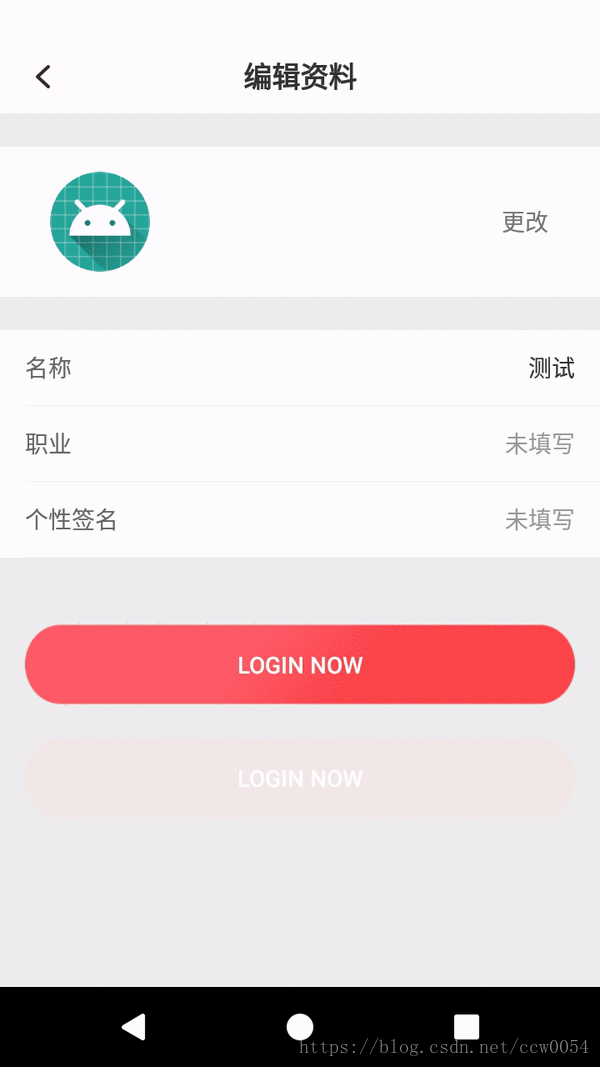Android仿iOS底部弹出菜单ActionSheet-程序员宅基地
由于产品是个果婊,有时候为了统一app风格,需要被迫使用ios风格的系统控件,比较常见的就是ios 的底部弹出菜单,在网上找了很久都没有找到还原度很高的,就自己动手写了,为了以防万一以后再有这类需求,这里把大致实现思路和代码献上,有需要的自己copy就行了。
成品图:
UI层级
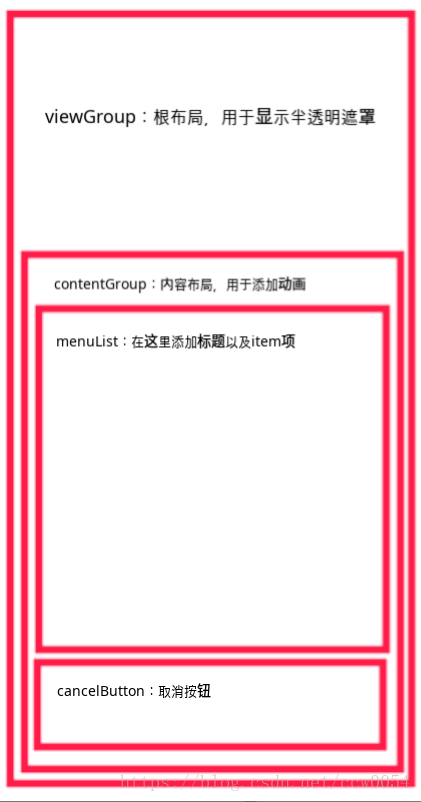
具体都写在图上了,考虑到性能因素,viewGroup继承自FrameLayout,contentGroup、menuList继承自LinearLayout、CancelButton继承自TextView。
核心思想
- 采用伪Build模式编写,之所以说伪Build是因为没有严格按照模式框架来编写,但是对外调用和Build相似。
- 运用了Toast模式,直接将布局添加到Window下DecorView中,可以在任意Activity中调用,不需要改动原本View或者进行View绑定。
源代码
class IosBottomListWindow(private val activity: Activity) {
private val shadowMax = 0xa0
private var majorTitle: TextView? = null
private var title: TextView? = null
private val viewGroup: FrameLayout
private val contentGroup: LinearLayout
private val menuList: LinearLayout
private val commonMargin = dpToPx(10f, activity).toInt()
private val itemMargin = dpToPx(16f, activity).toInt()
private var contentLayoutHeight = 0
var isShow = false
init {
viewGroup = initViewGroup()
contentGroup = initContentGroup()
menuList = initMenuList()
viewGroup.addView(contentGroup)
contentGroup.addView(menuList)
}
fun show() {
if (!isShow) {
(activity.window.decorView as ViewGroup).addView(viewGroup)
contentGroup.apply {
post {
contentLayoutHeight = measuredHeight
translationY = contentLayoutHeight.toFloat()
visibility = View.VISIBLE
startAnimator(true)
}
}
isShow = true
}
}
fun dismiss() {
if (isShow) {
startAnimator(false, object : SimpleAnimListener() {
override fun onAnimationEnd(animation: Animator?) {
(activity.window.decorView as ViewGroup).removeView(viewGroup)
}
})
isShow = false
}
}
/**
* 设置主标题
*/
fun setMajorTitle(text: String): IosBottomListWindow {
majorTitle = TextView(activity).apply {
layoutParams = LinearLayout.LayoutParams(LinearLayout.LayoutParams.WRAP_CONTENT,
LinearLayout.LayoutParams.WRAP_CONTENT).apply {
val margin = dpToPx(20f, activity).toInt()
if (title == null) {
setMargins(0, margin, 0, margin)
} else {
setMargins(0, margin, 0, 0)
}
}
setTextSize(TypedValue.COMPLEX_UNIT_SP, 14f)
setTextColor(Color.parseColor("#8f8f8f"))
typeface = Typeface.DEFAULT_BOLD
setText(text)
}
menuList.addView(majorTitle, 0)
return this
}
/**
* 设置副标题
*/
fun setTitle(text: String): IosBottomListWindow {
title = TextView(activity).apply {
layoutParams = LinearLayout.LayoutParams(LinearLayout.LayoutParams.WRAP_CONTENT,
LinearLayout.LayoutParams.WRAP_CONTENT).apply {
val margin = dpToPx(20f, activity).toInt()
if (majorTitle == null) {
setMargins(0, margin, 0, margin)
} else {
setMargins(0, 0, 0, margin)
}
}
setTextSize(TypedValue.COMPLEX_UNIT_SP, 14f)
setTextColor(Color.parseColor("#8f8f8f"))
setText(text)
}
if (majorTitle == null) {
menuList.addView(title, 0)
} else {
menuList.addView(title, 1)
}
return this
}
/**
* 设置子项
*/
fun setItem(text: String, textColor: Int = 0, itemClickListener: () -> Unit): IosBottomListWindow {
val textView = TextView(activity)
textView.apply {
layoutParams = LinearLayout.LayoutParams(LinearLayout.LayoutParams.MATCH_PARENT,
LinearLayout.LayoutParams.WRAP_CONTENT).apply {
setPadding(0, itemMargin, 0, itemMargin)
}
gravity = Gravity.CENTER
setBackgroundResource(R.drawable.command_bg_click_xml)
setTextSize(TypedValue.COMPLEX_UNIT_SP, 20f)
if (textColor == 0) {
setTextColor(Color.parseColor("#FF3B30"))
} else {
try {
setTextColor(textColor)
} catch (e: Throwable) {
e.printStackTrace()
}
}
setText(text)
setOnClickListener {
itemClickListener.invoke()
dismiss()
}
}
val lineView = View(activity).apply {
layoutParams = LinearLayout.LayoutParams(LinearLayout.LayoutParams.MATCH_PARENT, 1)
setBackgroundColor(Color.parseColor("#dcdbdf"))
}
menuList.addView(lineView)
menuList.addView(textView)
return this
}
/**
* 设置按钮
*/
fun setCancelButton(text: String, textColor: Int = 0): IosBottomListWindow {
val cancelView = TextView(activity).apply {
layoutParams = LinearLayout.LayoutParams(LinearLayout.LayoutParams.MATCH_PARENT,
LinearLayout.LayoutParams.WRAP_CONTENT).apply {
setMargins(commonMargin, 0, commonMargin, commonMargin)
}
setPadding(0, itemMargin, 0, itemMargin)
background = resources.getDrawable(R.drawable.bottom_btn_click_xml, null)
if (textColor == 0) {
setTextColor(Color.parseColor("#FF3B30"))
} else {
try {
setTextColor(textColor)
} catch (e: Throwable) {
e.printStackTrace()
}
}
gravity = Gravity.CENTER
setTextSize(TypedValue.COMPLEX_UNIT_SP, 20f)
setText(text)
typeface = Typeface.DEFAULT_BOLD
setOnClickListener {
dismiss()
}
}
contentGroup.addView(cancelView)
return this
}
/**
* 初始化容器
* 背景阴影容器
*/
private fun initViewGroup() = FrameLayout(activity).apply {
layoutParams = ViewGroup.LayoutParams(ViewGroup.LayoutParams.MATCH_PARENT,
ViewGroup.LayoutParams.MATCH_PARENT)
setOnClickListener {
dismiss()
}
}
/**
* 初始化内容容器
* 滑动动画载体
*/
private fun initContentGroup() = LinearLayout(activity).apply {
layoutParams = FrameLayout.LayoutParams(FrameLayout.LayoutParams.MATCH_PARENT,
FrameLayout.LayoutParams.WRAP_CONTENT).apply {
gravity = Gravity.BOTTOM
bottomMargin = getBottomStatusHeight(activity)
visibility = View.INVISIBLE
}
orientation = LinearLayout.VERTICAL
}
/**
* 初始化菜单列表
*/
private fun initMenuList() = LinearLayout(activity).apply {
layoutParams = LinearLayout.LayoutParams(LinearLayout.LayoutParams.MATCH_PARENT,
LinearLayout.LayoutParams.WRAP_CONTENT).apply {
setMargins(commonMargin, 0, commonMargin, commonMargin)
}
gravity = Gravity.CENTER_HORIZONTAL
orientation = LinearLayout.VERTICAL
background = activity.resources.getDrawable(R.drawable.shape_bottom_list_menu, null)
}
private fun startAnimator(enterType: Boolean, listener: Animator.AnimatorListener? = null) {
viewGroup.post {
ValueAnimator().apply {
if (enterType) {
setFloatValues(contentLayoutHeight.toFloat(), 0f)
} else {
setFloatValues(0f, contentLayoutHeight.toFloat())
}
duration = 300
interpolator = DecelerateInterpolator()
addUpdateListener {
val value = it.animatedValue as Float
contentGroup.translationY = value
setShadow()
}
listener?.let {
addListener(it)
}
start()
}
}
}
private fun setShadow() {
val ratio = contentGroup.translationY / contentLayoutHeight
val shadow = (shadowMax * (1 - ratio)).toInt()
if (shadow >= 16) {
viewGroup.setBackgroundColor(Color.parseColor("#${shadow.toString(16)}000000"))
}
}
}用到资源文件
shape_bottom_list_menu.xml
<shape xmlns:android="http://schemas.android.com/apk/res/android">
<corners android:radius="15dp"/>
<solid android:color="#f1f1f1"/>
</shape>
bottom_btn_click.xml
<ripple xmlns:android="http://schemas.android.com/apk/res/android"
android:color="@color/ColorRipe">
<item android:drawable="@drawable/shape_bottom_list_button"/>
</ripple>
shape_bottom_list_button.xml
<shape xmlns:android="http://schemas.android.com/apk/res/android">
<corners android:radius="15dp"/>
<solid android:color="#ffffff"/>
</shape>调用
IosBottomListWindow(this)
.setTitle("上传头像")
.setMajorTitle("上传头像")
.setItem("从相册", resources.getColor(R.color.color_c10)) {
getPhotoFromAlbum()
}
.setItem("从相机") {
dispatchTakePictureIntent()
}
.setCancelButton("取消")
.show()最后
如果该文章对你有帮助,希望能顺手点个赞或者收藏。Σ(*゚д゚ノ)ノ
智能推荐
Linux使用docker搭建Mysql主从复制_linux 实现docker的mysql主从复制-程序员宅基地
文章浏览阅读326次。Linux使用docker搭建Mysql主从复制_linux 实现docker的mysql主从复制
C++ :error C3872: '0x3000': this character is not allowed in an identifier 包含中文全角空格错误【已解决】_character <u+ff08> not allowed in an identifier-程序员宅基地
文章浏览阅读870次。error C3872: ‘0x3000’: this character is not allowed in an identifier写的serialdll.cpp文件中报错如下,一大堆错误,但是反复查看了那几行代码,甚至重新写了一遍,还是报错。在网上帖子说可能是代码中有中文的全角空格,导致报错。但使用Ctrl + H查找当前的cpp文件,完全没有找到中文全角空格;继续排查原因,发现..._character not allowed in an identifier
解决Mac下MX4手机无法连接adb问题之解决方案-程序员宅基地
文章浏览阅读46次。一般的android连接mac 很方便不用安装驱动就可以啦,可是不知道为什么特殊情况下有的android手机(小米2,华为等)就是连接不上,下来就说说特殊情况下如何连接。使用USB连接安卓手机后可以做2件事情:1.关于本机-->更多信息->概系统览->系统报告->usb->你所连接的device-->供应商ID(Vendor ID)2..打开终端,输..._macpro adb连接mix4
老花眼:男女的“更年期”-程序员宅基地
文章浏览阅读671次。What do you think, how many operations can be done on one eye? A clinical case of one of my patients confirms that more than 20 operations of various kinds are not the limit. Although, no doubt, thi..._更年期 眼压高
MongoDB索引详解_mongodb索引的数据结构-程序员宅基地
文章浏览阅读1.2k次,点赞15次,收藏9次。MongoDB索引详解_mongodb索引的数据结构
SWAN之ikev2/acert-inline测试_ikev2测试向量-程序员宅基地
文章浏览阅读369次。本测试中远程用户(roadwarrior)carol和dave与网关moon建立连接。认证方式基于X.509证书,为了对远程用户进行授权,moon网关期望用户在IKEv2报文的CERT载荷中带有属性证书。carol主机具有合法的证书,但是dave提供的是两个无效属性证书:一个证书不是用于sales组;另外一个是由已过期的AA所签发。以下启动ikev2/acert-inline测试用例,注意在启动..._ikev2测试向量
随便推点
qt 实现RTSP&RTMP拉流,实时显示视频流_qt rtsp拉流-程序员宅基地
文章浏览阅读2.5w次,点赞22次,收藏202次。最近项目需求,要实现一个rtsp视频流,经过一番了解之后,最后选择两种方式进行测试对比,一个是基于ffmpeg编码实现rtsp拉流,另外一个则是基于VLC开源的qt第三方库,实在github上搜索到的 key: qt vlc。首先粗略讲下ffmpeg编码怎么实现rtsp拉流呢?没有接触之前,感觉很高深的样子,其实并不然,ffmpeg内部基本都帮你实现了,类似打开摄像头一样的流程,使用avfor..._qt rtsp拉流
Java操作本地windows系统的cmd命令-程序员宅基地
文章浏览阅读10w+次,点赞2次,收藏11次。人工智能,零基础入门!http://www.captainbed.net/inner一、windows系统下运行cmd命令,直接打开cmd窗口输入对应命令执行就可以了,步骤:【1】输入快捷键:windows + R,如何输入cmd,按回车【2】然后会进入cmd命令的窗口界面:【3】执行一些cmd命令,看效果如下显示:二、但是在Java程序中如何执行本地windo...
使用WPUSH实现每日60s早报新闻的推送-程序员宅基地
文章浏览阅读403次,点赞6次,收藏7次。ALAPI:是一个免费的API接口平台,里面集成了上百个免费API接口WPUSH: 一个聚合消息推送平台,可以推送微信、短信、邮件、飞书、钉钉等消息Github Actions: 自动化CI工具,可以用这个实现自动化构建、定时任务等。_每日60s
基于Python所写的火车票分析助手设计_基于python的火车票助手分析的总体结构设计图-程序员宅基地
文章浏览阅读139次。(2)单击主界面“卧铺售票分析”的选项卡,然后输入需要查询的“出发地”与“目的地”,然后单击“查询”按钮将显示如图3所示的卧铺售票分析数据。(1)在主界面“车票查询”选项卡中依次输入,出发地、目的地以及出发时间,然后单击“查询”按钮,将显示如图2所示的车票信息。(3)单击主界面“车票起售时间”的选项卡,然后输入起售车站,再单击“查询”按钮将显示如图4所示的车票起售时间。在PyCharm中运行《火车票分析助手》即可进入如图1所示的系统主界面。图2 车票查询区域的数据显示。图4 显示查询车票起售时间。_基于python的火车票助手分析的总体结构设计图
Nginx重启报错: [error] open() “/usr/local/nginx/logs/nginx.pid“ failed (2: No such file or directory)_nginx: [error] open() "/usr/local/nginx/logs/nginx-程序员宅基地
文章浏览阅读5.3k次,点赞8次,收藏22次。Nginx reload重启报错: [error] open() "/usr/local/nginx/logs/nginx.pid" failed (2: No such file or directory)_nginx: [error] open() "/usr/local/nginx/logs/nginx.pid" failed (2: no such f
科目二经验之谈 10小时必过秘笈_科目二十时十场-程序员宅基地
文章浏览阅读2k次。我认为“学车学车,其实就是学踩离合器”。只要把离合器运用得熟练了,其他的都是小菜一碟。所以,我们要花5小时强化训练踩离合器。踩离合器绝招:不是象教练说的,慢慢松离合器,等车动了就稳住不动,这是不对的。这只会造成车越来越快,正确的方法是慢松离合器到车刚动时,快速往回踩一点(原则是不要把车弄停了),否则车会越来越快的,并在车行进时左脚要源源不断地做踩下、抬起、踩下、抬起这个动作的,否则车不是越_科目二十时十场